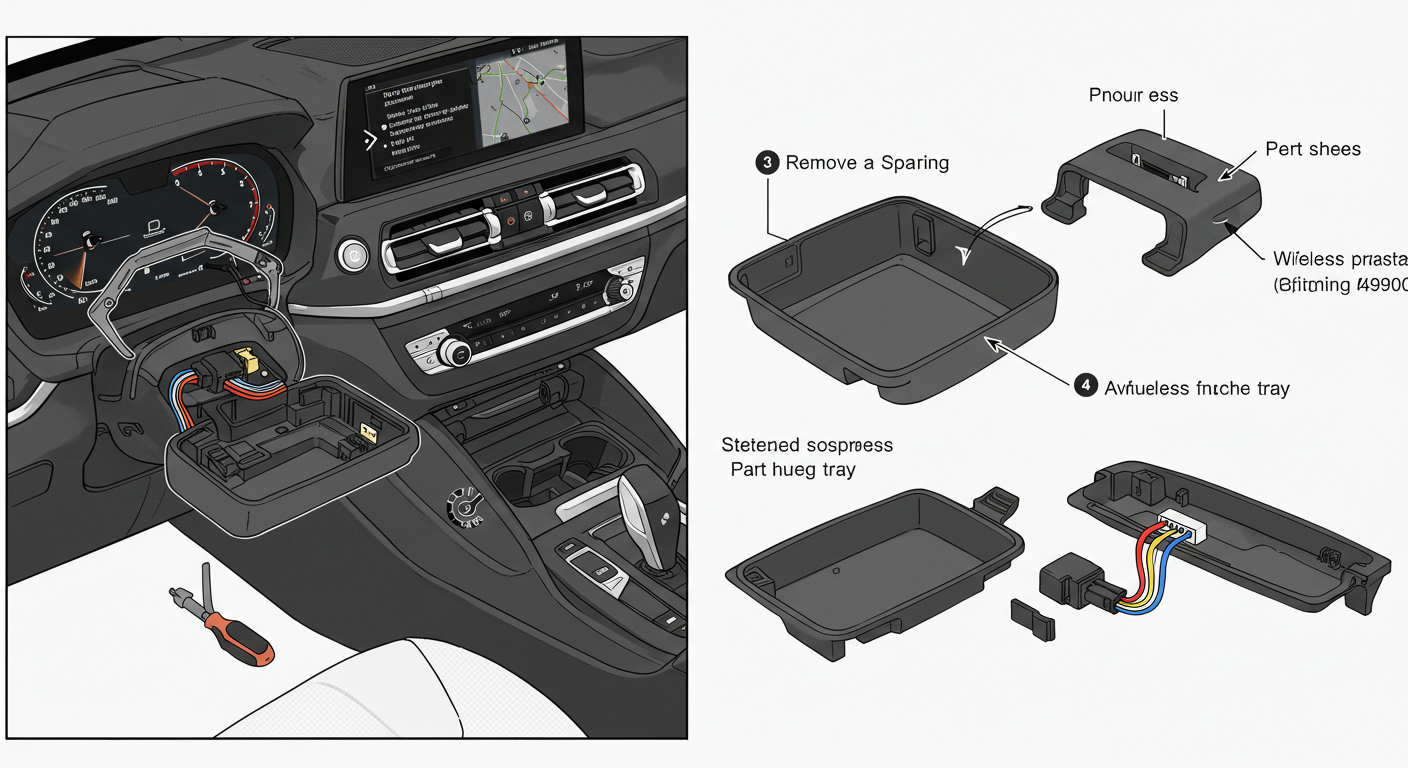If you’ve ever found your phone overheating or just prefer a wired connection, you might be thinking about removing the wireless charging tray from your BMW. Whether you’re dealing with compatibility issues (like some iPhone 15 users have reported) or simply want to repurpose the tray space, removing part number 849900—BMW’s OEM wireless charger—can be done safely and cleanly with a little patience.
This article will walk you through the process in a clear, friendly way, blending experience with trustworthy guidance—just like you’d expect from a fellow BMW enthusiast.
📦 Why Remove the Wireless Charging Tray?
Before we get into tools and steps, let’s quickly talk about why you might want to do this:
- Overheating: Wireless charging generates heat. In some BMW models, this can lead to hot devices, especially on long drives or in warmer climates.
- Phone Compatibility: Newer iPhones and some Androids have reported issues like NFC failure or charging interruptions.
- Speed & Reliability: Wired charging is still faster and more consistent for many users.
- Repurposing the Tray: You may want to use the space for storage or install an aftermarket solution.
No judgment—just good reasons.
🛠️ What You’ll Need
- Plastic trim removal tool (prevents scratching)
- T20 Torx screwdriver
- Flathead screwdriver or nylon pry tool
- A clean, well-lit workspace
- A little patience
🔧 Step-by-Step: Removing the Charging Tray
1. Start by Preparing the Area
Open the center console and locate the wireless charging pad. If it has a cover or rubber mat on top, remove that first. You’ll want full visibility of the tray.
2. Remove the Surrounding Trim
Use your plastic trim tool to gently pry off the console panel around the tray. Take your time—BMW’s interior is well-built, but the clips can be tight. Work your way around evenly to avoid snapping anything.
Tip: Start from the rear-most edge closest to the armrest and work forward. Apply slow, steady pressure.
3. Unclip the Tray
Once the surrounding trim is removed, the wireless tray should be exposed and only lightly held in place—no major screws yet. Gently lift the tray from the edges. It may feel snug but should come up with a bit of upward pressure.
4. Disconnect the Wiring
Underneath the tray, you’ll find a power connector (typically a flat 5–6 pin plug). Carefully unplug it by pressing the release tab and pulling it straight out.
Important: Don’t yank—wiggle slightly while pulling if it’s tight.
5. Inspect and Re-seat (Optional)
If you’re not replacing it with anything, you can choose to reinstall the tray without connecting it. Tuck the wire connector out of the way (a small zip tie helps), then push the tray back down so it sits flush. This keeps the space neat.
Or, leave it out entirely for a clean look or alternate use.
6. Reinstall Trim
Snap the trim pieces back in place. Make sure each clip lines up and gently press until everything is secure. Reinsert any Torx screws if you removed them earlier.
✅ Final Check
- Your tray should now be disconnected.
- Test it: place your phone on the tray—no charging should occur.
- If your BMW has an iDrive setting for wireless charging, you can also disable it from the menu.