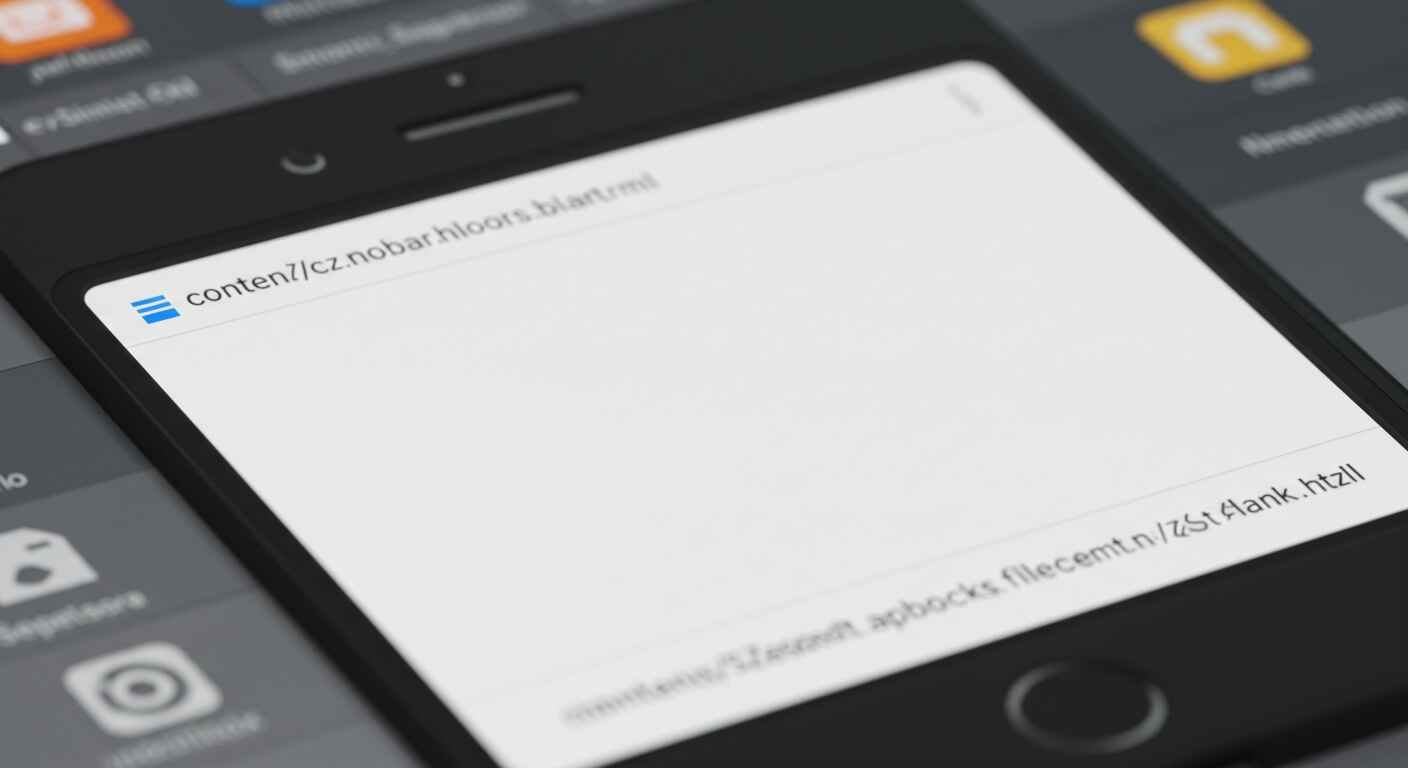Have you ever opened a link or tried to access an app on your Android phone and seen something odd like this?
content://cz.mobilesoft.appblock.fileprovider/cache/blank.html
If this string looks confusing or makes you worry about your phone’s health, you’re not alone. Many Android users have encountered this mysterious-looking address and wondered what it means, whether it’s dangerous, and how to fix it. In this article, we’ll break it all down in simple, easy-to-understand language so you can know what’s going on with your device.
📌 What Is content:// in Android?
To understand the full path — content://cz.mobilesoft.appblock.fileprovider/cache/blank.html — we first need to understand the beginning part: content://.
In Android, the content:// URI scheme is used by content providers. A content provider is a component that allows data sharing between apps or within an app securely. Unlike standard file paths, which use file://, content URIs give apps secure access to files without exposing the full file path.
🔍 What Is AppBlock and What Does It Do?
The middle part of the URI — cz.mobilesoft.appblock.fileprovider — is the most revealing. It tells us which app the content belongs to.
- cz.mobilesoft.appblock refers to AppBlock, an Android app developed by MobileSoft.
- AppBlock is a productivity tool designed to help you block distracting apps and websites.
- The purpose of the app is to boost your focus, manage screen time, and create custom schedules to avoid distractions from apps like YouTube, Instagram, or even email.
The rest of the URI — /cache/blank.html — suggests that AppBlock is trying to load a temporary, cached blank HTML file to prevent access to a site or app you’re trying to view.
🧠 So What Does content://cz.mobilesoft.appblock.fileprovider/cache/blank.html Mean?
In plain terms:
Your phone is trying to open a link, but AppBlock is intentionally redirecting you to a blank page stored inside its cache.
This is by design. When AppBlock blocks a website or app, instead of just showing a system error, it sometimes redirects you to a harmless blank HTML page, and that page is served using the content:// file provider path.
So instead of seeing a social media feed, you’ll just see… nothing. Literally.
💡 Why Does AppBlock Redirect to a Blank Page?
There are a few reasons why AppBlock (and similar apps) use a path like this:
- User Experience: Showing a blank page is cleaner than showing a scary “Blocked” error message.
- App Security: Using a content URI ensures the file is sandboxed and can’t be accessed outside the app.
- Temporary Files: The file is stored in cache (/cache/blank.html), meaning it’s not permanent and gets cleared regularly.
- No Tracking or Data Risk: This method ensures you aren’t redirected to a malicious site or external URL.
⚠️ Is It Dangerous?
Not at all. The URI may look technical and confusing, but it’s actually harmless. It’s simply a placeholder page created by AppBlock.
Unless you see this URI in a strange context (like from an unknown app), you have nothing to worry about.
📱 Why Am I Seeing This Page?
There are a few scenarios when you might come across this URI:
1. You Clicked a Blocked Link
If you clicked on a link that AppBlock was set to block — like Facebook during your work hours — it will redirect you to the blank page.
2. An App Tried to Load Blocked Content
Sometimes an app (like a browser or a social media app) tries to load a URL that’s blocked, and AppBlock intercepts it, replacing the page with this blank screen.
3. You Opened a Notification or Widget
If AppBlock is running in the background and you click a notification or widget from an app that’s on your blocked list, it may trigger this redirect.
🛠️ How to Stop Seeing content://cz.mobilesoft.appblock.fileprovider/cache/blank.html
If you’re tired of seeing this message, here are a few ways to deal with it:
✅ 1. Check Your AppBlock Settings
- Open AppBlock
- Go to the Blocked Apps/Websites section
- Review your blocking rules or schedule
- Remove or adjust any unnecessary rules
✅ 2. Temporarily Disable AppBlock
If you’re working on something important and AppBlock is getting in the way:
- Pause or disable AppBlock temporarily
- Try accessing the content again
✅ 3. Uninstall AppBlock
If you no longer want AppBlock interfering with your content:
- Long press the AppBlock icon
- Tap “Uninstall”
- Confirm removal
Just remember: uninstalling it means you’ll lose its productivity benefits.
🛡️ What If You’re Not Using AppBlock?
In rare cases, users have reported seeing this URI even when AppBlock isn’t installed. This could be due to:
- AppBlock being pre-installed by certain manufacturers
- Similar apps using the same kind of content URI path (some developers reuse or fork code)
- Leftover files from an old AppBlock installation
Here’s what you can do:
- Go to Settings > Apps > See All Apps
- Look for AppBlock or any unknown apps
- If found, uninstall or clear data
- Clear your browser cache and history
- Restart your phone
🔐 Is My Data Safe?
Yes. The file path content://cz.mobilesoft.appblock.fileprovider/cache/blank.html does not contain any sensitive information, passwords, or personal data. It’s simply a redirect to a blank placeholder to enforce app blocking.
Still, if you are seeing this path repeatedly and you’re not using AppBlock (or don’t remember installing it), it’s a good idea to check your phone’s installed apps to be safe.
🤔 Can I Customize the Block Page?
Currently, AppBlock doesn’t allow customizing the blank HTML file it shows, but future updates might introduce that feature.
Some advanced users try to replace or override the cache/blank.html file, but modifying content in the /cache/ folder is not recommended, as it could break the app or violate Android’s security policies.
💬 Final Thoughts
If your Android phone shows the path content://cz.mobilesoft.appblock.fileprovider/cache/blank.html, there’s no need to panic. It’s simply your AppBlock app doing its job — keeping distractions away by redirecting blocked content to a blank page.